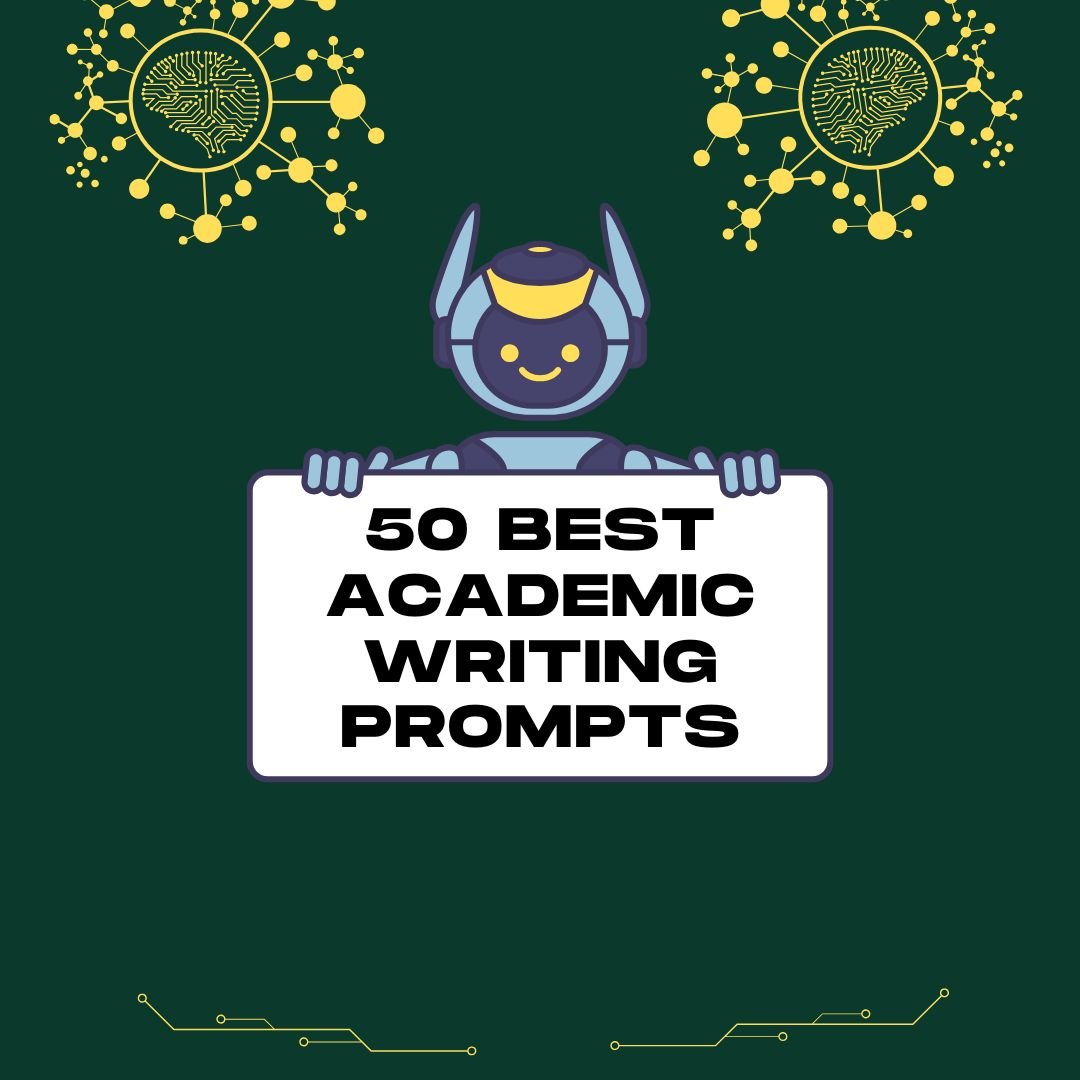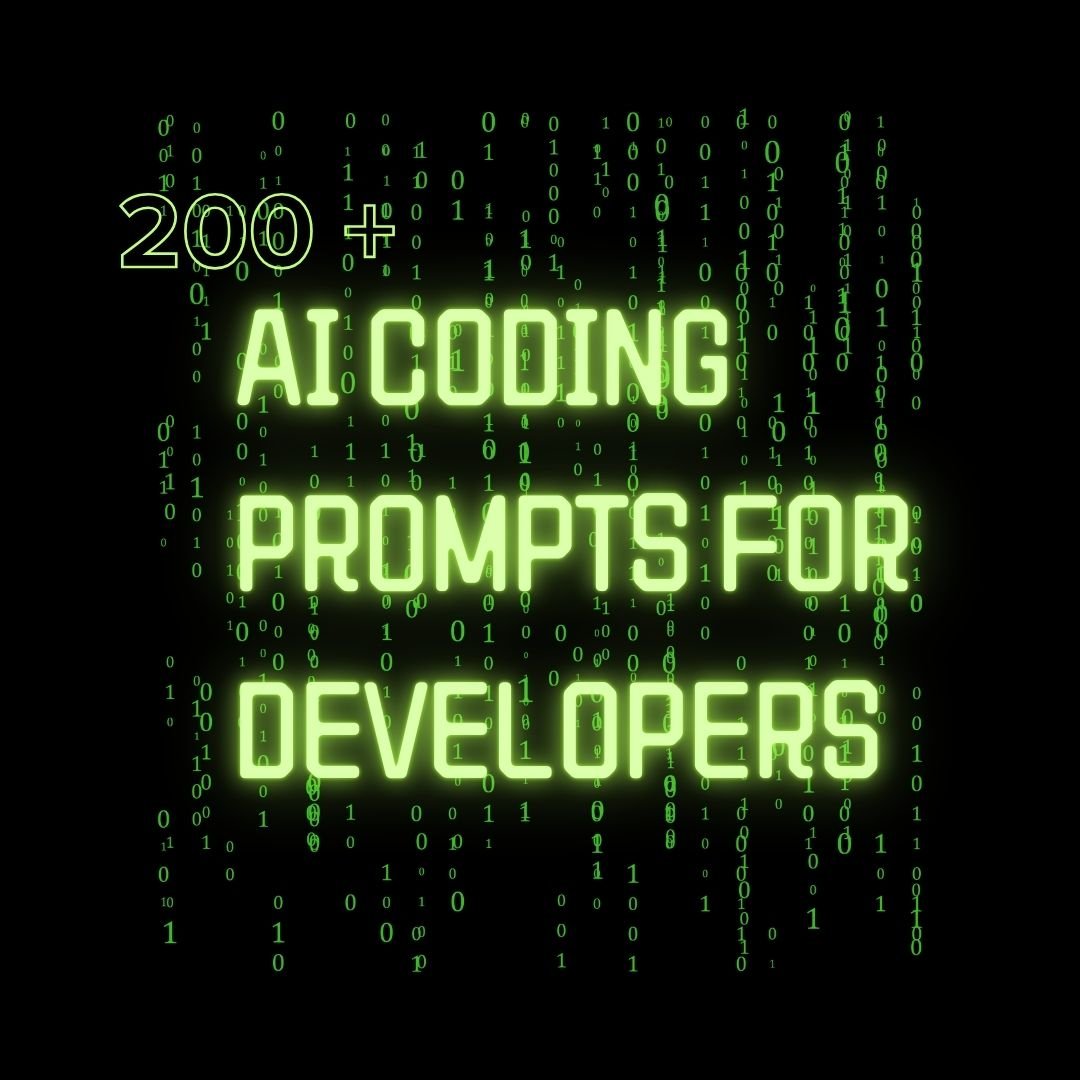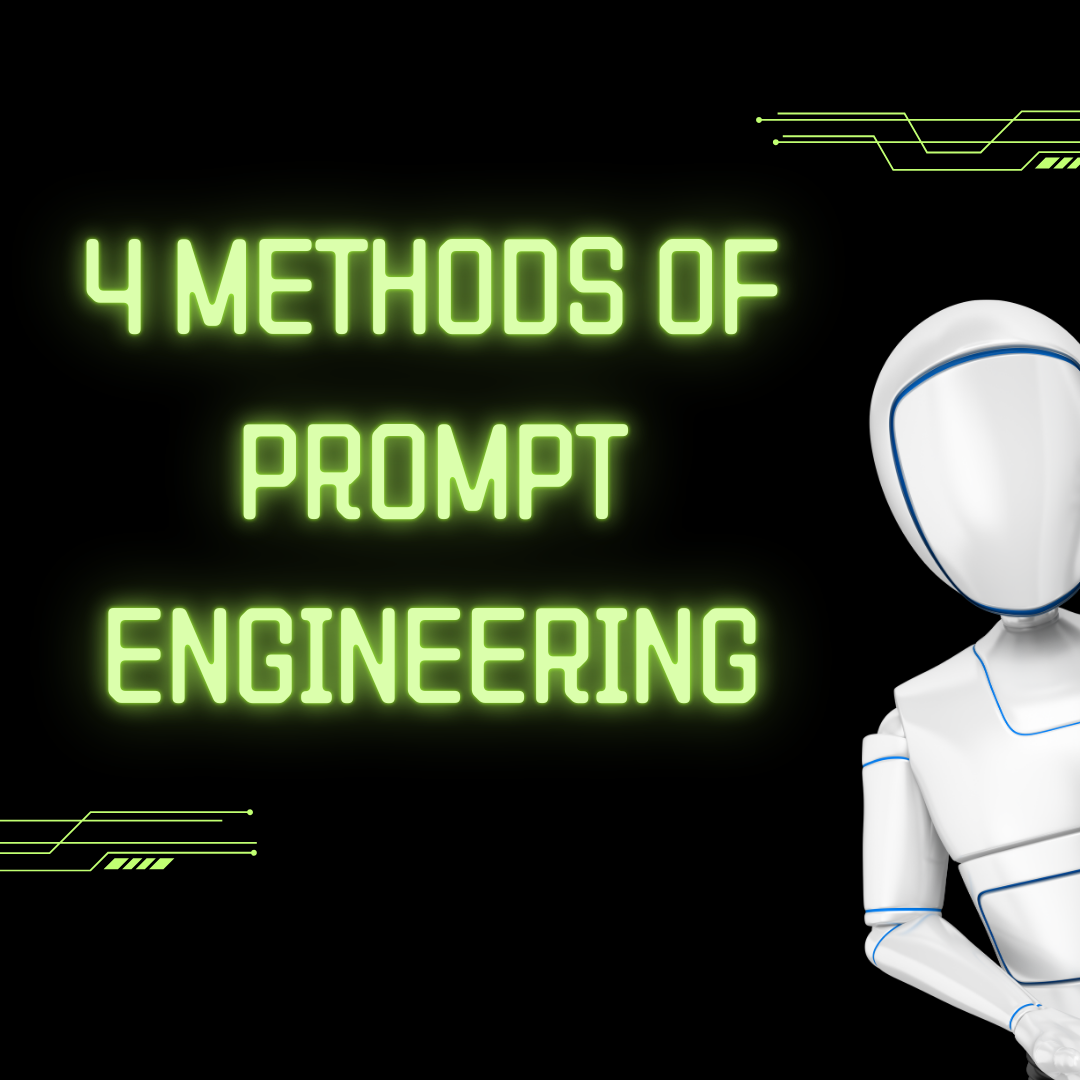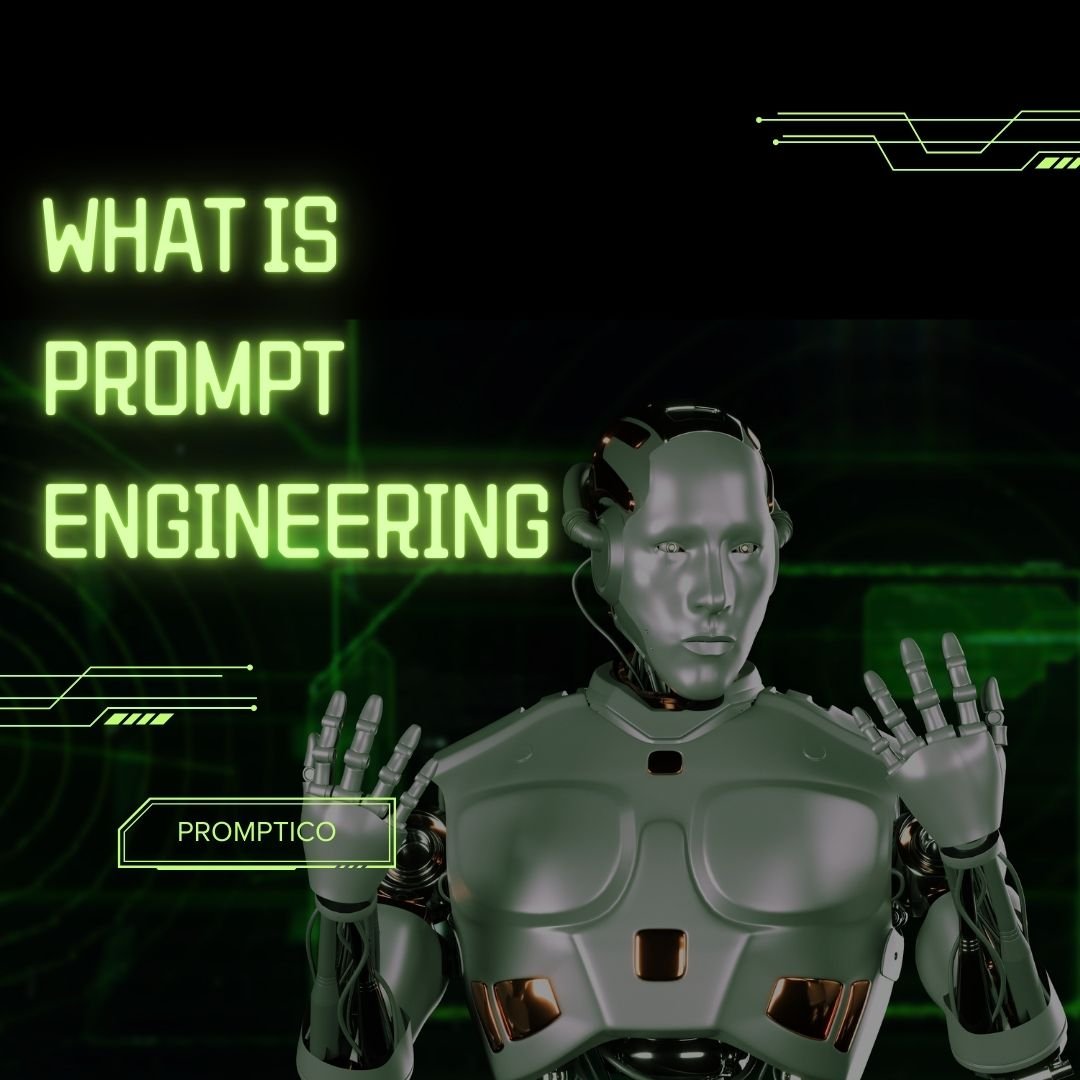In today’s competitive job market, leveraging AI Job Prompts using tools like ChatGPT can give job seekers an edge—if used effectively. However, there are also ways these tools can be misused, leading to generic or uninspired job applications. This blog post outlines both the best and worst ways to use AI as a job seeker, helping you maximize its potential in your career journey. Worst Use Case: Believing Generic Job Prompts Will Get You the Job Many job seekers stumble upon viral LinkedIn posts with one or two-sentence prompts promising to revolutionize your job search. These posts often claim that a simple command can help you: Unfortunately, these methods are often written by non-job seekers who haven’t tested their advice. Instead, they are designed to generate hype and promote products. The result? A generic and ineffective job application that fails to impress hiring managers. Best Use Case: Researching Companies Like a Pro ChatGPT shines when tasked with helping you thoroughly research a company. For example, here’s a strategic prompt: “Assume the role of a job search coach with 20 years of experience. I’m interviewing for the Product Marketing Manager position at Stripe. Your task is to research and provide: Stripe’s core business model, how they make money, their top competitors, how their products are differentiated, and specific tips for candidates applying for this position.” This approach focuses on the essential information needed for the initial research phase of your application, following the 80/20 rule: only ask for what’s most relevant. With the output, you can craft a tailored application and stand out from other candidates. Worst Use Case: Using AI for Entire Cover Letters One major pitfall is relying on AI to write an entire cover letter with a single prompt. The result is often generic and robotic, as AI struggles to solve the nuanced problem of creating personalized, engaging content. Best Use Case: Breaking Down the Cover Letter Process Instead of one generic prompt, use a Chain of Thought prompting technique to create your cover letter in sections: This structured approach results in higher-quality, personalized content that stands out to hiring managers. Worst Use Case: Relying on Auto-Apply Tools Many job seekers turn to auto-apply tools marketed as one-click solutions. While they save time, they result in generic applications that lack the personal touch required to impress employers. Tailored applications are always more successful. Best Use Case: Tailoring Resumes with AI Instead of auto-applying, use AI to customize your resume bullet points to match specific job descriptions. For example: This approach ensures your resume highlights the most relevant skills and experiences for each application. Stealing with Pride: Learning from Winning Formulas Another powerful use case is leveraging successful templates and adapting them to your profile. For instance, many LinkedIn creators share headline templates that attract recruiters. Use a prompt like this: “Assume the role of a career coach with 20 years of experience. Based on my resume, create an eye-catching LinkedIn headline.” By studying and applying proven strategies, you can optimize your professional presence online. Key Takeaway: AI Complements Your Efforts, Not Replaces Them AI tools like ChatGPT can make your job search more efficient, but they won’t replace the effort needed to craft personalized applications. The more strategic and intentional you are in using AI, the better your results will be. Focus on using ChatGPT to enhance your workflow, conduct in-depth research, and tailor your applications. By avoiding shortcuts and taking a thoughtful approach, you can maximize your chances of landing your dream job. General Resume Building Compelling cover letters Job interview preparation Questions for interviewers Networking and Emails Salary Negotiation Remote Jobs Job Application Process Job Search Strategies Video Interviews Workplace Culture and Fit Long-Term Career Planning Various interview scenarios Conclusion These prompts empower candidates to: Ultimately, these prompts serve as a roadmap to help candidates navigate interviews with a strategic approach, enabling them to leave a lasting positive impression and maximize their chances of securing the job. By addressing these prompts, individuals can take proactive steps toward career success while demonstrating their value to potential employers.
Academic writing can be daunting, especially for beginners navigating the complexities of research, structure, and clarity. Fortunately, tools like ChatGPT have made it easier to brainstorm, refine ideas, and create well-structured content. While it’s important to approach AI tools ethically and with caution, they can serve as valuable assistants in the writing process. In this article, we’ll explore the best academic writing prompts you can use to improve your research, refine your writing, and streamline your academic workflow. Brainstorming Research Topics Starting with a blank page is often the hardest part of academic writing. ChatGPT can assist by generating ideas for research topics tailored to your field. Use prompts like: “Suggest 5 potential research topics for a PhD in [your area of interest].” This provides a starting point for exploration. While AI-generated topics may need refinement, they can inspire unique ideas that you can develop further by consulting academic sources like PubMed or Scopus. Refining Titles and Subheadings An engaging and precise title is crucial for academic work. If you feel your title lacks impact, ChatGPT can help refine it. Try prompts such as: “Improve this title to make it more appealing to a scientific audience: [your title].” By requesting options tailored for conferences, journals, or general readability, you can select the best fit for your purpose. For added creativity, ask for multiple suggestions and iterate based on feedback. Extracting Keywords Keywords play a vital role in making your work discoverable and accessible. If you’re struggling to summarize a lengthy paragraph or abstract into concise keywords, ChatGPT can help. Use prompts like: “Extract 5 keywords from this abstract: [insert abstract].” This ensures you include relevant and precise terms that enhance the visibility of your academic work in search engines and databases. Generating Essay Outlines Crafting an essay outline is a great way to break down complex ideas into manageable sections. ChatGPT can help streamline this process. For example: “Create an essay outline for the topic: [your topic].” This provides a framework for your writing, including introductions, body sections, and conclusions. It’s especially useful when you’re overwhelmed or unsure where to begin. Developing Thoughtful Arguments Building a compelling argument is central to academic writing. ChatGPT can assist by generating ideas for supporting points, counterarguments, and evidence. A helpful prompt could be: “List three arguments for and against [your topic].” This allows you to structure your writing in a balanced way while ensuring a thorough exploration of the subject matter. Paraphrasing Complex Sentences Academic writing often involves revising or simplifying dense language. ChatGPT can help rephrase complex sentences for clarity and readability. Use prompts like: “Simplify this sentence while retaining its meaning: [your sentence].” This ensures your work remains accessible without losing its academic rigor. Proofreading and Grammar Checks Editing is a crucial step in academic writing. ChatGPT can act as a basic proofreading tool. For example: “Check this paragraph for grammatical errors and improve its readability: [insert text].” While not a substitute for professional editing, this can help catch obvious errors and improve flow. Drafting Summaries and Abstracts Summarizing your work effectively is essential for abstracts and introductions. ChatGPT can help by condensing long passages into concise summaries. Try prompts like: “Summarize this paragraph into 2–3 sentences: [insert paragraph].” This makes it easier to communicate key ideas clearly and concisely. Enhancing Clarity in Arguments Clarity is key in academic writing. If a section feels overly complicated or wordy, ChatGPT can help simplify it. Use prompts like: “Rewrite this argument to make it clearer and more direct: [insert text].” This can be particularly useful for improving the readability of technical or dense content. Ethical Use of AI in Academic Writing While ChatGPT offers immense value, it’s important to use it ethically. Remember that ChatGPT-generated citations may be inaccurate or fabricated. Always cross-check any references provided and rely on verified academic sources for your research. Use AI as a tool to assist, not replace, your own critical thinking and originality. 50 Academic writing Prompts Prompt 1: Refining for Clarity and Specificity Assume the role of a senior academic editor. Analyze the following thesis statement provided by a student: “[INITIAL THESIS STATEMENT].” Critique the statement for clarity and specificity, identifying areas where it lacks focus or precision. Rewrite the thesis statement to ensure it provides a clear, concise, and specific roadmap for the paper, explicitly stating the central argument and the scope of the research. Provide an explanation of why the revised version is more effective. Prompt 2: Strengthening Argumentative Depth As an experienced academic writing coach, your task is to evaluate the student’s thesis statement: “[INITIAL THESIS STATEMENT].” Focus on its argumentative strength—determine whether the statement presents a clear and debatable stance. Suggest revisions to make the thesis more compelling by highlighting key research questions, addressing counterarguments, and emphasizing its contribution to the academic field. Include a brief rationale for your suggestions. Prompt 3: Incorporating Research Questions and Implications Imagine you are an academic advisor mentoring a student on developing their research paper. Review the following thesis statement: “[INITIAL THESIS STATEMENT].” Identify whether it effectively incorporates research questions and outlines potential implications. Revise the thesis statement to introduce relevant research questions, clearly articulate the central claim, and hint at the broader significance of the research. Offer constructive feedback on how the revised version strengthens the overall direction of the paper. Prompt 4: Ensuring Conciseness and Focus You are a professor guiding students on crafting effective thesis statements. Evaluate the provided thesis: “[INITIAL THESIS STATEMENT].” Assess its conciseness and focus, and identify any unnecessary details or ambiguities. Rewrite the thesis to remove redundancy, sharpen its focus, and enhance its alignment with the central argument of the paper. Provide a brief explanation of your revisions to demonstrate how they improve the thesis. Prompt 5: Enhancing Debatability and Academic Rigor Step into the role of a peer reviewer for an academic journal. Review the thesis statement: “[INITIAL THESIS STATEMENT].” Analyze its potential for sparking debate and its alignment with academic rigor. Suggest ways to refine
As developers, we’re always looking for tools to make our work faster, smarter, and more efficient. ChatGPT is one such tool that’s rapidly changing the way developers approach their work. Whether it’s debugging code, writing templates, or even creating documentation, ChatGPT has become a reliable assistant for many. In this blog, we’ll explore 10 practical ways ChatGPT can supercharge your coding workflow and take your development game to the next level with the top 90 AI prompts that developers can use to improve their coding practices and productivity. Learn a New Programming Language Ever wanted to explore a programming language but didn’t know where to start? ChatGPT can act as your personal mentor, explaining the basics, giving examples, and even offering exercises. For instance, if you want to learn Python, just ask, “How do I get started with Python?” and it will provide you with a clear roadmap. Even for seasoned developers, ChatGPT can help tackle complex concepts in unfamiliar languages, from setting up projects to writing advanced functions. Write Code from Scratch Imagine being assigned a task like implementing a sorting algorithm or building a feature in your application. With ChatGPT, you can simply ask, “Can you write a function to sort an array in JavaScript?” and it will instantly generate the code for you. Of course, you should review and tweak the code as needed, but it saves you the time of starting from scratch. It’s like having a coding assistant always ready to help. Generate Starter Templates Building applications often requires templates, whether it’s for infrastructure, code, or configuration files. For example, if you need to create a Kubernetes YAML file for deploying a MySQL container, ChatGPT can generate a template in seconds. Say goodbye to scouring Stack Overflow for starter templates. Now, you can just ask ChatGPT and customize the output based on your project requirements. Refactor and Clean Up Your Code Got some sloppy code? ChatGPT can help you refactor it, making it cleaner and easier to read. Simply paste your code into ChatGPT and ask, “Can you clean up this code?” It will provide a more organized version, often with optimized logic. This feature is particularly helpful for junior developers who want to learn clean coding practices and impress their senior devs. Debugging Made Easy Have you ever spent hours debugging code only to realize you were missing something small? ChatGPT can help you spot errors in your code quickly. By pasting your code into ChatGPT and describing the issue, it can identify potential bugs and suggest fixes. For example, when debugging a CloudFormation template, ChatGPT identified a missing VPC ID and even restructured the code to fix the issue. It’s like having a second pair of eyes for your work. Improve Code Efficiency Efficiency is key when writing code. Sometimes, we write functions that work but aren’t optimized for performance. ChatGPT can analyze your code and suggest ways to speed it up. For instance, if your code uses redundant loops, ChatGPT might suggest combining them to save processing time. Even small changes, like avoiding the delete operator, can result in noticeable performance improvements for larger datasets. Create Detailed GitHub READMEs Writing detailed and professional READMEs for your GitHub projects can be tedious. With ChatGPT, you can generate a complete README by simply describing your project. For example, if you’re building an app like “YouTube Stats” in React, ChatGPT can create a README with sections like Getting Started, Usage, and Contributions Welcome. This ensures your projects are well-documented, helping users understand and contribute easily. Automate Infrastructure Templates Manually writing Infrastructure-as-Code (IaC) templates like CloudFormation can be time-consuming and prone to errors. ChatGPT can generate these templates for you, whether you need a VPC, subnets, route tables, or an internet gateway. By simply providing your requirements, ChatGPT can create a working CloudFormation or Terraform template. This can save hours of effort and help you deploy infrastructure faster. Build Kubernetes Manifests Need a Kubernetes manifest but don’t want to start from scratch? ChatGPT can provide starter YAML files for Kubernetes deployments. For example, if you need to deploy a MySQL container with high availability, ChatGPT can generate a StatefulSet with the right configurations. Of course, these templates are just starting points, but they provide a strong foundation for your Kubernetes deployments. Explore New Ideas and Troubleshoot Complex Problems Lastly, ChatGPT can act as a brainstorming partner for your development projects. Whether you’re stuck on a complex problem or exploring a new idea, ChatGPT provides valuable insights and suggestions. For example, if your code isn’t scaling well or you’re unsure how to approach a particular feature, asking ChatGPT for advice can lead you to a solution faster. Top 80 AI Prompts for Developers 2025 1. Code Optimization “Analyze the following code and optimize it for better performance and reduced time complexity, while ensuring the functionality remains the same.” 2. Bug Fixing “Review this code, identify all potential bugs, and provide a corrected version with explanations for the fixes.” 3. Code Explanation “Break down the following code and explain its purpose, functionality, and how each part contributes to the overall logic.” 4. Code Refactoring “Refactor this code to improve its readability, maintainability, and modularity. Add comments where necessary to explain changes.” 5. Syntax Correction “Identify and correct all syntax errors in this code snippet. Ensure the corrected code runs without errors.” 6. Algorithm Design “Design an algorithm to solve the following problem efficiently. Provide the pseudocode and a working implementation in [your preferred language].” 7. Code Documentation “Generate detailed inline comments and a professional documentation block for the following code to make it easy for others to understand and maintain.” 8. Debugging Assistance “Identify and debug the logical errors in this program. Provide explanations of the issues and suggest improvements to prevent similar mistakes.” 9. API Integration “Write code to integrate the given API into an application. Ensure the integration handles errors gracefully and includes examples for proper usage.” 10. Test Case Generation “Generate a set of unit tests
Artificial Intelligence (AI) has become an indispensable tool for developers. It saves time, boosts productivity, and helps tackle even the most complex coding challenges. Whether you’re a seasoned developer or just starting out, mastering how to use AI effectively is a game-changer. We’ll first explore four essential AI prompts and strategies you can implement to supercharge your workflow. Even if you’re not a developer, you’ll find these strategies adaptable to other tasks. Let’s dive in! 1. The Q&A Strategy AI coding Prompt The Q&A Strategy Prompt is a unique way to collaborate with AI by letting it guide you to better solutions. Instead of trying to write the perfect prompt on your first try, this strategy allows the AI to ask you relevant questions to refine its output. How It Works: Imagine you have a project that’s becoming difficult to manage due to poor file organization. Here’s how the Q&A prompt can help: For example, if your project needs a RESTful API or static files, the AI will incorporate these requirements into its suggestions. Why It Works: This strategy helps you uncover details you may have overlooked initially, allowing you to craft better prompts and achieve more tailored results. Instead of struggling to create the “perfect” prompt, you let the AI guide you through the process. 2. The Pros and Cons AI coding Prompt When it comes to programming, there’s rarely a one-size-fits-all solution. The Pros and Cons Prompt helps you evaluate multiple approaches to solving a problem, allowing you to choose the best one for your specific needs. How It Works: Suppose you’re implementing a database connection in your app but aren’t sure about the best method. Use this prompt to: For example, the AI might suggest: Why It Works: By weighing the pros and cons, you can make an informed decision that aligns with your project’s goals. It’s also a great way to learn new approaches and understand their trade-offs. 3. Stepwise Chain of Thought AI coding The Stepwise Chain of Thought strategy is all about breaking complex problems into manageable steps. It’s especially useful for refactoring code, debugging, or solving intricate problems. How It Works: Instead of tackling a problem all at once, ask the AI to: For example, if you have a messy code file that needs refactoring, you can: Why It Works: This method ensures clarity and prevents you from feeling overwhelmed. By focusing on one task at a time, you can maintain a clear direction and achieve better results. 4. Advanced Debugging with AI coding Prompts Debugging is an inevitable part of programming, but AI can make the process faster and more efficient. By combining the above strategies, you can tackle bugs systematically. How It Works: Why It Works: AI not only helps you identify the root cause of bugs but also educates you on best practices for avoiding similar issues in the future. Best AI Coding Prompts code generation Script Creation Prompt:“Create a [language] script to read [file format] files, transform [specific data], and save the results in [output format] with [specific formatting rules].” Microservice Development Prompt:“Develop a [language] microservice for [use case/domain] that provides endpoints for [CRUD operations or specific tasks], includes authentication using [method], and follows the [design pattern or architecture].” Data Processing Prompt:“Write a [language] function to process [data structure], filter entries based on [criteria], and return a [data structure type] with the results sorted by [key or condition].” Algorithm Design Prompt:“Design a [language] algorithm to solve [specific problem] using [approach or strategy], ensuring an optimized time complexity of [O(n), O(log n), etc.].” Async Function Prompt:“Implement an asynchronous [language] function to handle [task], utilizing [specific framework/library], with error handling for [scenarios]. Expected input: [variables] and output: [result].” REST API Development Prompt:“Create a RESTful API in [language/framework] with endpoints for [tasks], middleware for [authentication/validation], and database integration using [DB technology].” File Handling Prompt:“Write a [language] script to automate the process of [file operation: reading, writing, renaming] for [file format] files stored in [location], ensuring [error handling requirement].” Unit Testing Prompt:“Develop unit tests in [testing framework/language] for [module or function], testing edge cases such as [examples], with an expected coverage of [percentage].” Data Visualization Prompt:“Create a [language/library] script to visualize [data type] as [chart type: bar chart, line graph, etc.] with support for [interactive features] and responsiveness across [devices].” Authentication System Prompt:“Build an authentication system in [language/framework] using [JWT/OAuth2/session-based auth] with features such as [registration, login, password reset, multi-factor authentication].” code completion prompts File Parsing Completion Prompt:“Complete the [language] code to parse [file format] and extract [specific information] from the following snippet: [code snippet].” Design Pattern Completion Prompt:“Finish the [language] implementation of the [design pattern] for [specific use case], ensuring it meets the following requirements: [code snippet].” Caching Mechanism Completion Prompt:“Fill in the missing [language] code to add a caching layer for this function, which processes [data/task]: [code snippet].” Data Transformation Completion Prompt:“Complete the [language] code to transform [input data structure] into [output format], maintaining these conditions: [code snippet].” Concurrency Completion Prompt:“Finish the [language] implementation of a multithreading/multiprocessing solution to handle [problem] efficiently: [code snippet].” API Endpoint Completion Prompt:“Complete the [language] code to implement a [HTTP method] API endpoint for [operation], ensuring proper validation and error handling: [code snippet].” Algorithm Completion Prompt:“Fill in the missing [language] code to complete this algorithm for solving [problem], ensuring [performance requirement]: [code snippet].” Authentication System Completion Prompt:“Complete the [language] code to implement [authentication mechanism] (e.g., JWT/OAuth2) for the following user flow: [code snippet].” Error Handling Completion Prompt:“Finish the [language] implementation of error handling for this function, ensuring it gracefully handles [edge cases]: [code snippet].” UI Component Completion Prompt:“Complete the [language/framework] code to render a responsive [UI component] (e.g., form, modal, table) based on this initial structure: [code snippet].” code bug detection prompts Logic Error Detection Prompt:“Locate any logical errors in the following [language] code snippet and suggest corrections: [code snippet].” Performance Issue Detection Prompt:“Identify potential performance bottlenecks or inefficiencies in the given [language] code and provide optimization suggestions: [code snippet].” Memory Leak Detection Prompt:“Examine the
As the use of AI-powered large language models (LLMs) like ChatGPT continues to grow, prompt engineering is emerging as a critical skill in fields such as content creation, customer service, and data analysis. This article explores the fundamentals of prompt engineering and examines four advanced techniques for improving interactions with LLMs. Understanding Prompt Engineering Prompt engineering involves designing effective queries or prompts to elicit accurate and relevant responses from LLMs. Given that LLMs are trained predominantly on vast amounts of internet data, their outputs can sometimes contain inaccuracies, known as “hallucinations,” caused by conflicting or unreliable sources. To mitigate this, prompt engineering enables users to craft inputs that guide LLMs toward desired outcomes, minimizing errors and maximizing utility. Why Prompt Engineering Matters LLMs are used in various applications, including: Prompt engineering enhances these use cases by ensuring that queries are well-defined, contextualized, and specific enough to produce high-quality results. The Four Approaches to Prompt Engineering 1. Retrieval-Augmented Generation (RAG) What is RAG?Retrieval-Augmented Generation combines LLMs with external knowledge bases to provide domain-specific responses. While LLMs are trained on general internet data, they lack detailed awareness of industry-specific or proprietary knowledge bases. RAG bridges this gap by retrieving relevant data from trusted sources and incorporating it into the model’s output. How RAG Works:RAG has two main components: Example:Imagine querying an LLM about a company’s financial data. Without RAG, the model might produce an inaccurate estimate based on outdated or conflicting information from the internet. However, with RAG, the LLM retrieves verified data from the company’s knowledge base, ensuring accurate responses. For instance: This approach is particularly valuable in industries like finance, healthcare, and legal services, where accuracy is paramount. 2. Chain-of-Thought (COT) What is COT?Chain-of-Thought (COT) prompts guide LLMs to break down complex tasks into smaller, logical steps, enabling them to arrive at more accurate and explainable conclusions. How COT Works:Rather than asking the LLM to solve a problem in one step, the user breaks it into manageable sections, prompting the model to process each part sequentially. Example: By prompting the LLM to approach problems incrementally, COT reduces the likelihood of errors and enhances the model’s reasoning abilities. Practical Application:This method is useful when working with complex datasets or when generating detailed explanations, such as summarizing legal documents or analyzing financial reports. 3. Content Grounding What is Content Grounding?Content grounding ensures that LLMs generate responses based on reliable, domain-specific information rather than generalized internet data. This approach overlaps with RAG but focuses specifically on aligning the model’s outputs with verified content. How It Works:Content grounding involves providing the model with contextual information before prompting it. This could include feeding the model structured data, such as company policies or scientific research, to ensure its responses are accurate and aligned with specific goals. Example:Before asking an LLM to draft a policy document, you provide it with excerpts from existing policies. The model then generates outputs consistent with the provided context. 4. Iterative Prompting What is Iterative Prompting?Iterative prompting involves refining prompts over multiple attempts to improve the quality of the responses. This approach emphasizes experimentation and feedback, allowing users to identify the most effective ways to communicate with the LLM. How It Works: Example: This iterative process allows users to fine-tune the model’s outputs, ensuring they align with specific objectives. Practical Applications of Prompt Engineering Prompt engineering is transforming industries by enabling more effective use of AI tools. Key applications include: Conclusion Prompt engineering is a powerful tool for maximizing the potential of large language models. By leveraging techniques like RAG, COT, content grounding, and iterative prompting, users can ensure their prompts yield accurate, relevant, and contextually aligned results. As the demand for prompt engineers continues to grow, mastering these methods will become an invaluable skill in the AI-driven workplace. Key Takeaways With these techniques, professionals can harness the full potential of LLMs, driving innovation and efficiency across industries.
On November 30, 2022, the world witnessed a revolutionary moment in technology. Sam Altman, Greg Brockman, and Ilya Sutskever—key figures in OpenAI—unveiled ChatGPT, a breakthrough in artificial intelligence that has since reshaped how humans interact with machines. What seemed like a small event in the history of internet evolution quickly became one of the most significant milestones in the modern IT industry. Built on GPT (Generative Pre-trained Transformer), ChatGPT is a text-based chatbot designed to provide highly relevant and context-aware responses to user queries. Unlike traditional tools like search engines or web browsers, ChatGPT doesn’t rely on SEO-tuned websites. Instead, it generates responses by understanding the tone, intent, and nature of the queries asked. ChatGPT’s ability to process 1.7 trillion parameters ensures comprehensive and contextually relevant answers. However, it has its limitations, including reliance on training data and occasional outdated results. Despite this, ChatGPT has taken the tech world by storm, gaining widespread attention and spurring global interest in artificial intelligence tools. Why Is ChatGPT Revolutionary? The unique capability of ChatGPT lies in its ability to adapt its language, tone, and style to match the user’s communication preferences. Unlike traditional chatbots, it minimizes out-of-context responses and delivers results tailored to individual users. Its neural network, trained on billions of data points, enables it to generate personalized responses for different contexts, phrasings, and input quality. This adaptability highlights the significance of prompt engineering—a crucial skill that ensures users receive the most accurate and contextually appropriate responses from AI models like ChatGPT. What Is Prompt Engineering? Prompt engineering involves crafting precise, well-structured inputs or queries that guide large language models (LLMs) such as GPT, PaLM, LLaMA, and Bloom to deliver desired outputs. These inputs, referred to as prompts, include details like the query’s tone, context, and expected output format. For instance: This structured approach ensures better results and enhances the utility of AI tools for varied audiences. Who Are Prompt Engineers? Prompt engineers are professionals skilled in crafting queries that optimize the performance of large language models. They not only understand the intricacies of language but also possess domain expertise, knowledge of neural networks, and familiarity with natural language processing (NLP). Key Responsibilities of Prompt Engineers: Prompt engineers play a critical role in industries like healthcare, defense, IT services, and edtech. Their ability to design precise queries ensures that AI tools provide meaningful insights and actionable results. The Growing Demand for Prompt Engineers The rise of AI tools has created a surge in demand for prompt engineers. According to job platforms like Indeed and LinkedIn, there are thousands of openings for this role, particularly in the United States. Salaries range from $50,000 to $150,000 per year, depending on experience and specialization. The role of a prompt engineer is more than just a technical job—it’s a blend of creativity, language expertise, and technical acumen. As industries increasingly adopt AI-powered tools, the demand for skilled prompt engineers is expected to grow exponentially. Why Should You Consider a Career in Prompt Engineering? If you’re looking to enter a field with immense growth potential, prompt engineering is a fantastic opportunity. The job combines creativity with technical expertise, offering a dynamic and rewarding career path. Skills Needed to Become a Prompt Engineer: Whether you’re a student exploring career options or a professional looking to upskill, prompt engineering offers a unique blend of challenges and opportunities. Why Generative AI Matters enerative AI tools like ChatGPT, Bard, and others are powered by neural networks trained on trillions of parameters. These tools generate responses based on user input, adapting their tone and style to fit the context. For businesses, generative AI offers immense potential. From automating customer support to enhancing decision-making processes, AI tools are transforming how enterprises operate. Prompt engineers are at the forefront of this transformation, enabling businesses to harness the full potential of AI. How to Get Started Are you ready to embark on this exciting journey? Becoming a prompt engineer requires dedication and a commitment to continuous learning. Simplilearn offers cutting-edge certification programs in AI, machine learning, data science, and more. These programs, designed in collaboration with leading universities and industry experts, provide the skills you need to succeed in this rapidly evolving field. Click the link in the description to explore our programs and set yourself on the path to career success. Join the AI Revolution Prompt engineering is more than just a career—it’s an opportunity to shape the future of AI. As the demand for skilled professionals continues to grow, now is the perfect time to get involved. Let us know in the comments what you think about prompt engineering and whether you’d like to explore this exciting field further. Don’t forget to like, share, and subscribe to our channel for more amazing tech content designed to keep you ahead in your career! Conclusion Staying ahead in today’s competitive world requires continuous learning and upskilling. Whether you’re a student or a working professional, the field of prompt engineering offers incredible opportunities to advance your career. Start your journey today and become a part of the AI revolution!