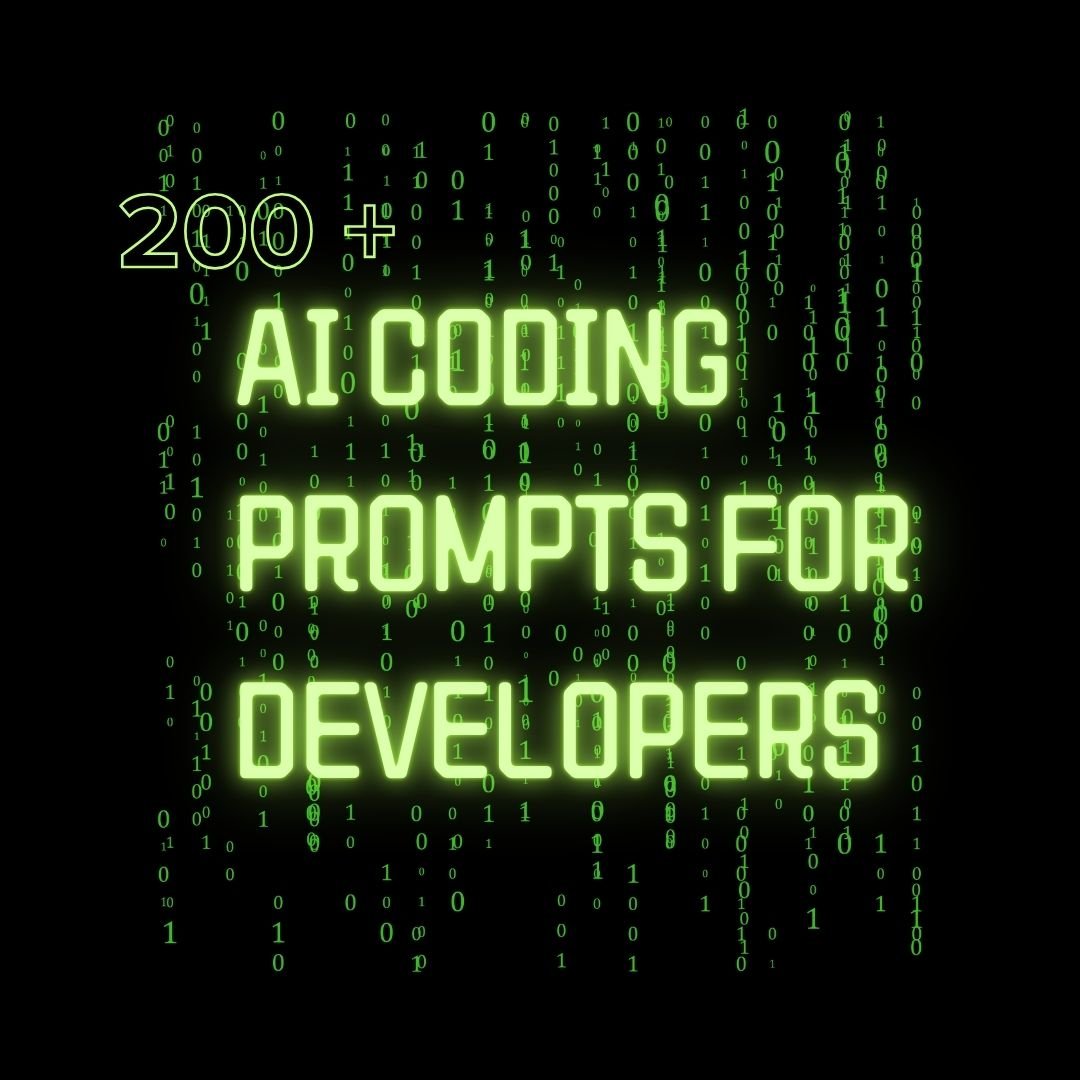As developers, we’re always looking for tools to make our work faster, smarter, and more efficient. ChatGPT is one such tool that’s rapidly changing the way developers approach their work. Whether it’s debugging code, writing templates, or even creating documentation, ChatGPT has become a reliable assistant for many. In this blog, we’ll explore 10 practical ways ChatGPT can supercharge your coding workflow and take your development game to the next level with the top 90 AI prompts that developers can use to improve their coding practices and productivity. Learn a New Programming Language Ever wanted to explore a programming language but didn’t know where to start? ChatGPT can act as your personal mentor, explaining the basics, giving examples, and even offering exercises. For instance, if you want to learn Python, just ask, “How do I get started with Python?” and it will provide you with a clear roadmap. Even for seasoned developers, ChatGPT can help tackle complex concepts in unfamiliar languages, from setting up projects to writing advanced functions. Write Code from Scratch Imagine being assigned a task like implementing a sorting algorithm or building a feature in your application. With ChatGPT, you can simply ask, “Can you write a function to sort an array in JavaScript?” and it will instantly generate the code for you. Of course, you should review and tweak the code as needed, but it saves you the time of starting from scratch. It’s like having a coding assistant always ready to help. Generate Starter Templates Building applications often requires templates, whether it’s for infrastructure, code, or configuration files. For example, if you need to create a Kubernetes YAML file for deploying a MySQL container, ChatGPT can generate a template in seconds. Say goodbye to scouring Stack Overflow for starter templates. Now, you can just ask ChatGPT and customize the output based on your project requirements. Refactor and Clean Up Your Code Got some sloppy code? ChatGPT can help you refactor it, making it cleaner and easier to read. Simply paste your code into ChatGPT and ask, “Can you clean up this code?” It will provide a more organized version, often with optimized logic. This feature is particularly helpful for junior developers who want to learn clean coding practices and impress their senior devs. Debugging Made Easy Have you ever spent hours debugging code only to realize you were missing something small? ChatGPT can help you spot errors in your code quickly. By pasting your code into ChatGPT and describing the issue, it can identify potential bugs and suggest fixes. For example, when debugging a CloudFormation template, ChatGPT identified a missing VPC ID and even restructured the code to fix the issue. It’s like having a second pair of eyes for your work. Improve Code Efficiency Efficiency is key when writing code. Sometimes, we write functions that work but aren’t optimized for performance. ChatGPT can analyze your code and suggest ways to speed it up. For instance, if your code uses redundant loops, ChatGPT might suggest combining them to save processing time. Even small changes, like avoiding the delete operator, can result in noticeable performance improvements for larger datasets. Create Detailed GitHub READMEs Writing detailed and professional READMEs for your GitHub projects can be tedious. With ChatGPT, you can generate a complete README by simply describing your project. For example, if you’re building an app like “YouTube Stats” in React, ChatGPT can create a README with sections like Getting Started, Usage, and Contributions Welcome. This ensures your projects are well-documented, helping users understand and contribute easily. Automate Infrastructure Templates Manually writing Infrastructure-as-Code (IaC) templates like CloudFormation can be time-consuming and prone to errors. ChatGPT can generate these templates for you, whether you need a VPC, subnets, route tables, or an internet gateway. By simply providing your requirements, ChatGPT can create a working CloudFormation or Terraform template. This can save hours of effort and help you deploy infrastructure faster. Build Kubernetes Manifests Need a Kubernetes manifest but don’t want to start from scratch? ChatGPT can provide starter YAML files for Kubernetes deployments. For example, if you need to deploy a MySQL container with high availability, ChatGPT can generate a StatefulSet with the right configurations. Of course, these templates are just starting points, but they provide a strong foundation for your Kubernetes deployments. Explore New Ideas and Troubleshoot Complex Problems Lastly, ChatGPT can act as a brainstorming partner for your development projects. Whether you’re stuck on a complex problem or exploring a new idea, ChatGPT provides valuable insights and suggestions. For example, if your code isn’t scaling well or you’re unsure how to approach a particular feature, asking ChatGPT for advice can lead you to a solution faster. Top 80 AI Prompts for Developers 2025 1. Code Optimization “Analyze the following code and optimize it for better performance and reduced time complexity, while ensuring the functionality remains the same.” 2. Bug Fixing “Review this code, identify all potential bugs, and provide a corrected version with explanations for the fixes.” 3. Code Explanation “Break down the following code and explain its purpose, functionality, and how each part contributes to the overall logic.” 4. Code Refactoring “Refactor this code to improve its readability, maintainability, and modularity. Add comments where necessary to explain changes.” 5. Syntax Correction “Identify and correct all syntax errors in this code snippet. Ensure the corrected code runs without errors.” 6. Algorithm Design “Design an algorithm to solve the following problem efficiently. Provide the pseudocode and a working implementation in [your preferred language].” 7. Code Documentation “Generate detailed inline comments and a professional documentation block for the following code to make it easy for others to understand and maintain.” 8. Debugging Assistance “Identify and debug the logical errors in this program. Provide explanations of the issues and suggest improvements to prevent similar mistakes.” 9. API Integration “Write code to integrate the given API into an application. Ensure the integration handles errors gracefully and includes examples for proper usage.” 10. Test Case Generation “Generate a set of unit tests
Artificial Intelligence (AI) has become an indispensable tool for developers. It saves time, boosts productivity, and helps tackle even the most complex coding challenges. Whether you’re a seasoned developer or just starting out, mastering how to use AI effectively is a game-changer. We’ll first explore four essential AI prompts and strategies you can implement to supercharge your workflow. Even if you’re not a developer, you’ll find these strategies adaptable to other tasks. Let’s dive in! 1. The Q&A Strategy AI coding Prompt The Q&A Strategy Prompt is a unique way to collaborate with AI by letting it guide you to better solutions. Instead of trying to write the perfect prompt on your first try, this strategy allows the AI to ask you relevant questions to refine its output. How It Works: Imagine you have a project that’s becoming difficult to manage due to poor file organization. Here’s how the Q&A prompt can help: For example, if your project needs a RESTful API or static files, the AI will incorporate these requirements into its suggestions. Why It Works: This strategy helps you uncover details you may have overlooked initially, allowing you to craft better prompts and achieve more tailored results. Instead of struggling to create the “perfect” prompt, you let the AI guide you through the process. 2. The Pros and Cons AI coding Prompt When it comes to programming, there’s rarely a one-size-fits-all solution. The Pros and Cons Prompt helps you evaluate multiple approaches to solving a problem, allowing you to choose the best one for your specific needs. How It Works: Suppose you’re implementing a database connection in your app but aren’t sure about the best method. Use this prompt to: For example, the AI might suggest: Why It Works: By weighing the pros and cons, you can make an informed decision that aligns with your project’s goals. It’s also a great way to learn new approaches and understand their trade-offs. 3. Stepwise Chain of Thought AI coding The Stepwise Chain of Thought strategy is all about breaking complex problems into manageable steps. It’s especially useful for refactoring code, debugging, or solving intricate problems. How It Works: Instead of tackling a problem all at once, ask the AI to: For example, if you have a messy code file that needs refactoring, you can: Why It Works: This method ensures clarity and prevents you from feeling overwhelmed. By focusing on one task at a time, you can maintain a clear direction and achieve better results. 4. Advanced Debugging with AI coding Prompts Debugging is an inevitable part of programming, but AI can make the process faster and more efficient. By combining the above strategies, you can tackle bugs systematically. How It Works: Why It Works: AI not only helps you identify the root cause of bugs but also educates you on best practices for avoiding similar issues in the future. Best AI Coding Prompts code generation Script Creation Prompt:“Create a [language] script to read [file format] files, transform [specific data], and save the results in [output format] with [specific formatting rules].” Microservice Development Prompt:“Develop a [language] microservice for [use case/domain] that provides endpoints for [CRUD operations or specific tasks], includes authentication using [method], and follows the [design pattern or architecture].” Data Processing Prompt:“Write a [language] function to process [data structure], filter entries based on [criteria], and return a [data structure type] with the results sorted by [key or condition].” Algorithm Design Prompt:“Design a [language] algorithm to solve [specific problem] using [approach or strategy], ensuring an optimized time complexity of [O(n), O(log n), etc.].” Async Function Prompt:“Implement an asynchronous [language] function to handle [task], utilizing [specific framework/library], with error handling for [scenarios]. Expected input: [variables] and output: [result].” REST API Development Prompt:“Create a RESTful API in [language/framework] with endpoints for [tasks], middleware for [authentication/validation], and database integration using [DB technology].” File Handling Prompt:“Write a [language] script to automate the process of [file operation: reading, writing, renaming] for [file format] files stored in [location], ensuring [error handling requirement].” Unit Testing Prompt:“Develop unit tests in [testing framework/language] for [module or function], testing edge cases such as [examples], with an expected coverage of [percentage].” Data Visualization Prompt:“Create a [language/library] script to visualize [data type] as [chart type: bar chart, line graph, etc.] with support for [interactive features] and responsiveness across [devices].” Authentication System Prompt:“Build an authentication system in [language/framework] using [JWT/OAuth2/session-based auth] with features such as [registration, login, password reset, multi-factor authentication].” code completion prompts File Parsing Completion Prompt:“Complete the [language] code to parse [file format] and extract [specific information] from the following snippet: [code snippet].” Design Pattern Completion Prompt:“Finish the [language] implementation of the [design pattern] for [specific use case], ensuring it meets the following requirements: [code snippet].” Caching Mechanism Completion Prompt:“Fill in the missing [language] code to add a caching layer for this function, which processes [data/task]: [code snippet].” Data Transformation Completion Prompt:“Complete the [language] code to transform [input data structure] into [output format], maintaining these conditions: [code snippet].” Concurrency Completion Prompt:“Finish the [language] implementation of a multithreading/multiprocessing solution to handle [problem] efficiently: [code snippet].” API Endpoint Completion Prompt:“Complete the [language] code to implement a [HTTP method] API endpoint for [operation], ensuring proper validation and error handling: [code snippet].” Algorithm Completion Prompt:“Fill in the missing [language] code to complete this algorithm for solving [problem], ensuring [performance requirement]: [code snippet].” Authentication System Completion Prompt:“Complete the [language] code to implement [authentication mechanism] (e.g., JWT/OAuth2) for the following user flow: [code snippet].” Error Handling Completion Prompt:“Finish the [language] implementation of error handling for this function, ensuring it gracefully handles [edge cases]: [code snippet].” UI Component Completion Prompt:“Complete the [language/framework] code to render a responsive [UI component] (e.g., form, modal, table) based on this initial structure: [code snippet].” code bug detection prompts Logic Error Detection Prompt:“Locate any logical errors in the following [language] code snippet and suggest corrections: [code snippet].” Performance Issue Detection Prompt:“Identify potential performance bottlenecks or inefficiencies in the given [language] code and provide optimization suggestions: [code snippet].” Memory Leak Detection Prompt:“Examine the
The world of software engineering is evolving rapidly, and artificial intelligence (AI) tools are becoming indispensable in the developer’s toolbox. Among the many AI tools available, ChatGPT stands out as a powerful assistant that can automate repetitive coding tasks, provide helpful suggestions, and even simplify complex programming concepts. This blog post explores how ChatGPT can assist developers in tasks such as integrating APIs, generating reusable code, and automating tedious coding practices. Along the way, we’ll share insights into the tool’s strengths, limitations, and best practices for leveraging it effectively. Setting Up Local Environments with ChatGPT When working on frontend projects, developers often need to test API integrations locally. While this process might sound straightforward, it requires managing network requests, setting up environments, and debugging issues. Imagine a scenario where you’re using the OMDb API (a movie database API) in a TypeScript-based frontend project. With ChatGPT, you can generate much of the boilerplate code, such as fetching movie details and handling responses, saving time and effort. Here’s how this process typically works: Using ChatGPT to Create TypeScript Clients One of the standout capabilities of ChatGPT is its ability to encapsulate repetitive logic into reusable components, such as TypeScript clients for API integrations. What Are Clients in Software Development? Clients are classes or abstractions that encapsulate API-calling logic, making your codebase cleaner and easier to maintain. How ChatGPT Helps With minimal input, ChatGPT can generate a TypeScript client for the OMDb API: This approach not only accelerates development but also aligns with industry best practices, encouraging a modular and maintainable code structure. Balancing Automation with Understanding While ChatGPT offers remarkable efficiency, relying on it without understanding the fundamentals of programming can be counterproductive. For example: Think of ChatGPT as an intern—it can handle repetitive tasks once you’ve mastered the process yourself. Common Use Cases of ChatGPT in Development Beyond API integrations and client creation, ChatGPT shines in several other areas: Data Transformation Developers often need to convert raw data from the internet into structured formats. ChatGPT simplifies this process by generating arrays or objects based on custom schemas. Example: Suppose you want a TypeScript array containing country names and their respective phone number prefixes. Instead of manually gathering and formatting the data, ChatGPT can generate this array in seconds, complete with accurate prefixes. Learning New Frameworks ChatGPT can act as a guide when exploring unfamiliar programming languages or frameworks. For instance: Code Automation For repetitive tasks like creating API clients, utility functions, or boilerplate components, ChatGPT offers quick solutions that align with best practices. Limitations of AI Tools Like ChatGPT While ChatGPT is incredibly powerful, it has its limitations: Best Practices for Using Coding Prompts To get the most out of ChatGPT while maintaining code quality, follow these best practices: Understand the Code You Generate Even if ChatGPT generates the code, take the time to understand it. This ensures you can debug and maintain it effectively. Use It as a Supplement, Not a Crutch Treat ChatGPT as a productivity enhancer rather than a replacement for your skills. Use it to handle repetitive tasks while focusing on complex problems. Avoid Copy-Pasting Blindly Always review the code before implementing it in your project. Customize and optimize it as needed. Protect Your Data Never input sensitive or proprietary information into AI tools. Stick to generic or non-confidential queries. Prompts for Coding Scenarios Prompts for Writing Code Coding Prompts for Debugging Coding Prompts for Code Explanation Coding Prompts for Optimizing Code Coding Prompts for Learning New Coding Concepts coding prompts on understanding and applying design pattern coding prompts on error handling coding prompts on Brainstorming Project Ideas coding prompts on Using APIs coding prompts focused on interview preparation coding prompts for Understanding Error Messages Coding prompts For Agile Methodologies Sprint Planning and Execution Collaboration and Communication Continuous Improvement and Delivery Conclusion Coding is a journey of constant learning, problem-solving, and innovation. The prompts we’ve explored together cover a diverse range of topics, from understanding design patterns and using APIs to mastering Agile methodologies and preparing for coding interviews. These prompts are more than just questions—they are a gateway to deeper exploration, creative thinking, and skill-building. Whether you’re a beginner learning the fundamentals or an experienced developer refining your craft, these prompts can serve as a guide to expand your knowledge, challenge your skills, and inspire new ideas. They can help you approach projects more systematically, understand errors more effectively, and prepare for real-world coding challenges. In the ever-evolving world of technology, staying curious and proactive is essential. Use these prompts not only as tools for self-improvement but also as conversation starters, study guides, or brainstorming catalysts. Remember, the more you engage with coding challenges and explore diverse perspectives, the more you’ll grow as a developer. Happy coding, and may these prompts lead you to success in your projects and beyond! 🚀 Learn more more about prompt engineering here.